After configuring the port parameters the communication can be tested with the Read/Write Data tab of the Setup Utility dialog box.
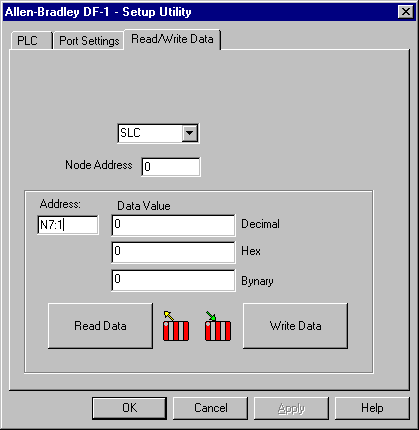
|
Node Address |
Enter the same as the Source ID on the Port Settings tab. |
|
Enter the address to be tested. |
|
|
Data Value |
Enter data value in decimal to be written on the PLC. |
|
Read Data |
Reads data from the address specified in the Address field and updates the Data Value field. |
|
Write Data |
Writes the data from the Data Value field to the address in the Address field. |
|
OK / Cancel |
Closes the application. |
|
Help |
Provides the online help about the Setup utility. |
|
Step 1. Run the DF-1 Setup Utility. |