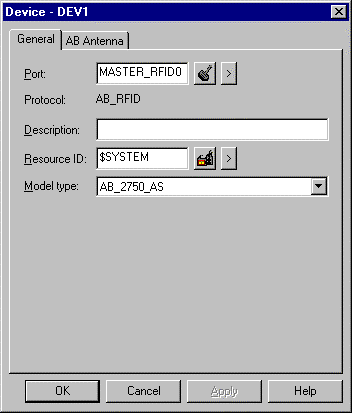
Use the General tab in the Device dialog box to enter general information for the device. You can define the following:
|
Port |
Select the port for this device. |
|
|
You can click the button |
|
|
You can click the Popup Menu button |
|
Description |
Enter an optional description to help you identify the device. |
|
Resource |
Enter a resource that can be associated with this device for alarm generation. |
|
|
You can click the button |
|
|
You can click the Popup Menu button |
|
Model Type |
There is only one model, AB_2750-AS. |
|
Allen-Bradley Intelligent Antenna device configuration. |