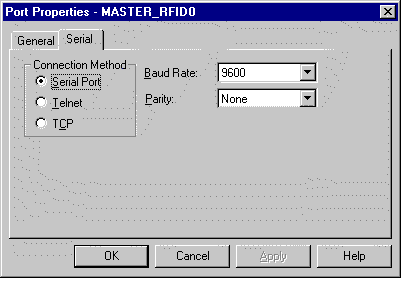
If you check the Serial Port connection method on the Serial tab in the Port Properties dialog box, you need to define the following:
|
Baud Rate |
Enter the baud rate for communications. Click the drop-down list to the right of the input field and select a rate from the list. |
|
Parity |
Select the parity to be used for communications. |
Remember that you must configure the same baud rate, data bits, parity, stop bits and flow control for all PLCs using the serial port.
|
Allen-Bradley Intelligent Antenna port configuration. |