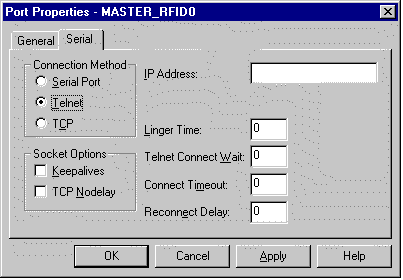
If you select the Telnet or TCP connection method on the Serial tab in the Port Properties dialog box, you need to define the following:
|
Socket Options |
Check the Keepalives check box to use keepalives to detect the loss of the terminal server. Clear the check box if you do not want to use keepalives to detect the loss of the terminal server. |
|
|
Check the TCP Nodelay check box if you want to set the Nodelay flag on the socket. Clear the check box if you do not want to set the Nodelay flag. |
|
IP Address |
Enter the IP address of the terminal server. |
|
Linger Time |
Enter the time in seconds to wait after closing the socket before aborting the socket. |
|
Telnet Connect Wait |
Enter the time in seconds to wait for the Telnet protocol to initialize. |
|
Connect Timeout |
Enter the time in seconds to wait for the TCP connection to form. |
|
Reconnect Delay |
Enter the time in seconds to wait before attempting to reconnect to a device. |
|
|
If you set this value to zero and the terminal server is not available, no attempts will be made to reconnect to the terminal server. |
|
Allen-Bradley Intelligent Antenna port configuration. |