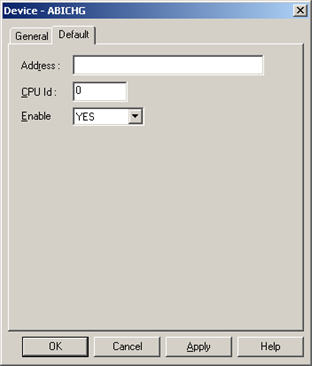
Use the Default tab to enter information about AllenBradley Communications for the device. You can define the following:
|
Address |
Enter the Network Address for the device. |
|
|
|
The network address for CIMPLICITY device configuration has following format : |
|
|
|
Driver_name, Port_id, Station_number |
|
|
|
Where: |
|
|
|
Driver_name is the name of the driver user configured in the Rockwell Software RSLinx OEM driver configuration. For the Ethernet driver, use AB_ETH-1. For the 1784-KTX Data Highway Plus driver, use AB_KT-1. |
|
|
|
Port_id has the following format : |
|
|
|
AB:KEYWORD/B:b/L:l/G:g/P:p/M:m/C:c/E:e/KA |
|
|
|
Where: |
|
|
|
KEYWORD |
is the port type. Valid port types are: LOCAL OFFLINK PIGATEWAY DF1MASTER |
|
|
/B:b |
is the bridge address in the range from 1–376 (octal). |
|
|
/L:l |
is the Destination Link ID in the range from 0–65535 (decimal). |
|
|
/G:g |
is the Gateway to final DH485 Link in the range from 1–367 (octal). |
|
|
/P:p |
is the Pushwheel Number in the range from 0–4 (Ethernet). |
|
|
/M:m |
is the Module Type. Valid types are: RM KA |
|
|
/C:c |
is the Channel Number. Valid numbers are 0, 2 or 3. |
|
|
/E:e |
is the Station number used in the Rockwell Software RSLinx OEM driver configuration. The number is an octal
number in the range If you are using the CIMPLICITY Host Redundancy option and the KT or KTX card, do not use the /E:e option. |
|
|
/KA |
is used if the Bridge requires 1785-KA addressing mode. /KA is required to communicate through a 1785-KA from Data Highway Plus to Data Highway. |
|
|
If you need help defining the Port ID, see your Allen-Bradley network administrator. |
|
|
|
Station_number specifies the station number of a remote processor on an Allen-Bradley network. Valid station numbers are : For Ethernet, use the station number used in the RSLinx Ethernet driver configuration. The number is an octal number in the range of 0-77 (RSLinx software uses a decimal number). For Data Highway channels, 1-376 (octal). For Data Highway Plus channels, 0-77 (octal). For Data Highway-485 channels, 0-37 (octal). For RS-232 Full Duplex DF1, 0-77 (octal). |
|
|
CPU ID |
Not used. |
|
|
Enable |
Select Yes in this box to enable the device when the project starts. Select No in this box to disable the device. Points associated with the device will be unavailable. |
|
![]() Important: Devices that use the Port_ID
keyword LOCAL must specify the RSLinx
station number in the station_number
field.
Important: Devices that use the Port_ID
keyword LOCAL must specify the RSLinx
station number in the station_number
field.
|
Allen-Bradley device configuration. |