In RS Linx add the Allen Bradley driver Remote Devices via Gateway and configure it to point to the gateway device that you are using.
Select Remote Devices via Linx Gateway in the Configure Drivers dialog box.
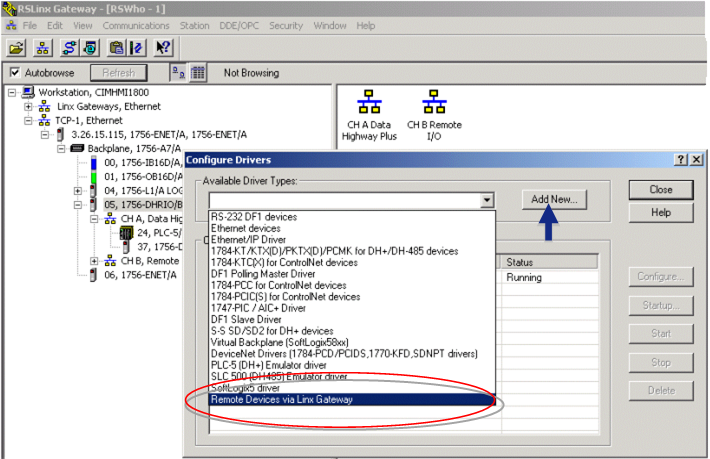
Click .
The Configure Remote Devices via Linx Gateway dialog box opens.
Enter the Server's IP Address or host name, e.g. 3.26.15.115.
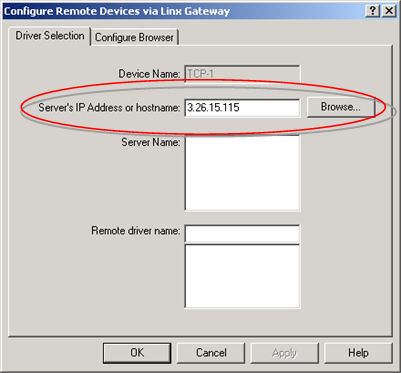
Click .
The name and description display in the list of Configured Drivers.
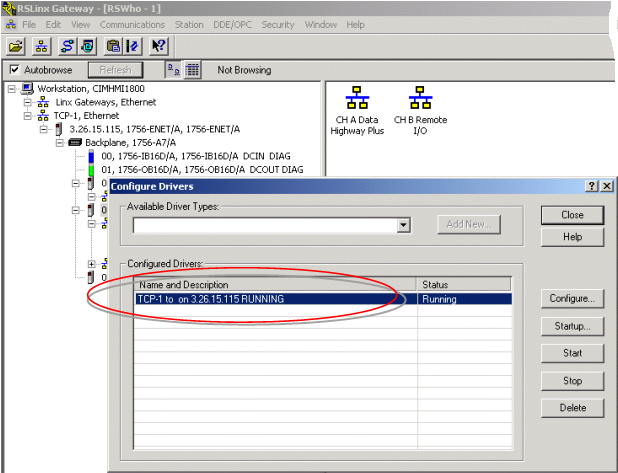
When the driver is configured and the PLC is running you can set up CIMPLICITY to communicate to the PLC via the AB Ethernet driver.
|
Set up ControLogix Gateway to Communicate to CIMPLICITY |