Double-click the device and address in the Name and Description list, in the Configure Drivers window.
The Configure Remote Devices via Linx Gateway dialog box opens.
The configured device Name and server address is now read-only.
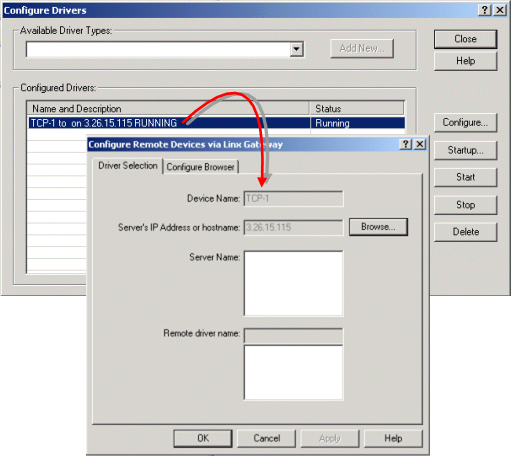
Click to close the Configure Remote Device via Linx Gateway dialog box.
Click to close the Configure Drivers dialog box.
Your RS Linx should look something like the configuration in this graphic; the DH+ network module is on slot 5, Channel A.
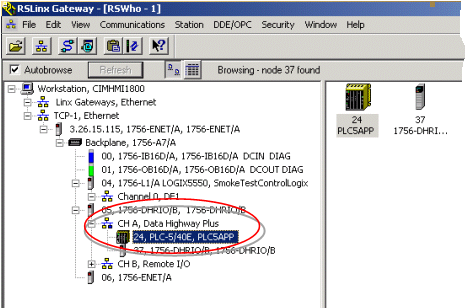
Double-click the 24PLC5APP.
The DHRIO Configuration browser opens
Right-click the DHRIO module.
A Popup menu opens.
Choose Module Configuration.
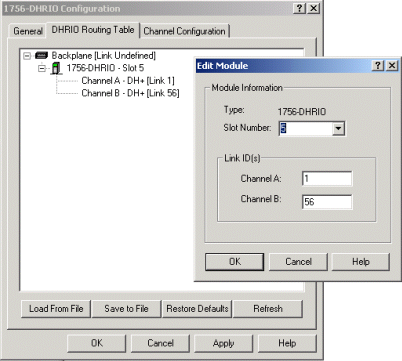
You can change the Link ID for the module (or see what Link ID is currently being used).
|
Set up ControLogix Gateway to Communicate to CIMPLICITY. |