Double click on a day in the Month calendar.
The Day Type Override dialog box appears.
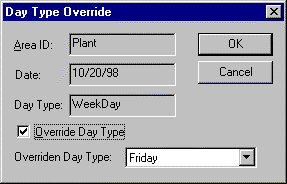
The Day Type Override dialog box tells you (read only) the:
![]() Area you are in
Area you are in
![]() Date you selected
Date you selected
![]() Currently assigned day type
Currently assigned day type
Enter the following information in the Day Type Override dialog box to override the day type.
|
Override Day Type |
Select to override the currently assigned day type |
|
New Day Type |
The day type to use instead of the currently assigned day type |