There are several options available to you when viewing the schedule. The options can be found on the applications view menu, or by using the right mouse button on the schedule.
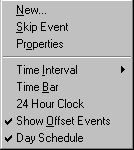
|
Option |
Description |
|
Time Interval |
Allows you to specify the time interval to use in the day view. Valid intervals are 10, 15, 30 and 60 minutes. |
|
Time Bar |
Toggles the time bar on the left of the schedule. The time bar allows you to rapidly find events. |
|
24 Hour Clock |
Enables you to switch back and forth between a 24 hour clock and a 12 hour AM/PM clock. |
|
Show Offset Events |
Lets you decide if offset events are viewed in the schedule. |
|
Day Schedule |
Lets you toggle back and forth between a day view and a list to display the scheduled events. If you find the day view becoming cluttered due to many events scheduled in the same time slot, try the list view. |