Do one of the following.
Method 1:
Select the day type in the Day Type grid.
Click Delete.
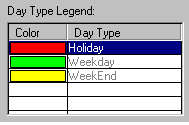
Method 2:
Select the day type in the Day Type legend.
Click the right mouse button.
Select the delete option.
![]() Note: A day type cannot be deleted when
it has a day of the week assigned to it or is used as a day type
override.
Note: A day type cannot be deleted when
it has a day of the week assigned to it or is used as a day type
override.