Click the color directly in the DayType grid.
A menu arrow appears.
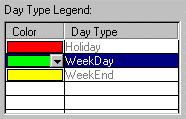
Click the down arrow ![]() .
.
A Color palette appears.
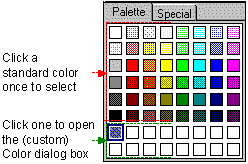
Either:
![]() Click the standard color you want once. It will appear
both in the grid and, for the corresponding days, on the Weekday
Title bar.
Click the standard color you want once. It will appear
both in the grid and, for the corresponding days, on the Weekday
Title bar.
![]() Click a custom color or custom color square. The Color
dialog box appears in which you can create a custom color.
Click a custom color or custom color square. The Color
dialog box appears in which you can create a custom color.