You, the system administrator, have assigned each CIMPLICITY user a role. Each role has a set of privileges associated with it. When the Action Calendar is part of the project, the Calendar tab of the Role Properties dialog box is displayed:
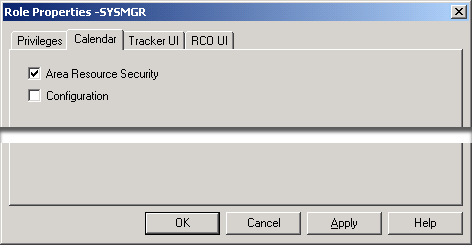
Choices for the Calendar tab of the Role Properties dialog box are:
|
Area Based Security |
When resource based security is: |
|
|
|
Enabled |
A user will only be able to see areas whose Resource ID is assigned to the user |
|
|
Disabled |
A user will be able to see all areas. |
|
|
Example If you have schedules across several parts of your plant, you may wish to restrict the paint booth operator from modifying the assembly schedule. Resource based security is the way to do this. |
|
|
Configuration |
When configuration is: |
|
|
|
Checked |
Users will be able to configure a schedule for any areas they can see. |
|
|
Unchecked |
Users will be able to view schedules but no configuration is possible. |