Click Edit on the Action Calendar's menu bar.
Select Events.
Result: The Events dialog box displays.
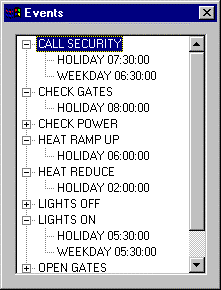
When you are in the Events dialog box:
![]() At first, you will see a tree of the events along with
scheduling information for each event..
At first, you will see a tree of the events along with
scheduling information for each event..
![]() As you navigate through the tree, the hour Schedule part
of the Action dialog box will update and position the corresponding
event.
As you navigate through the tree, the hour Schedule part
of the Action dialog box will update and position the corresponding
event.
![]() Events can be:
Events can be:
![]() Deleted
Deleted
![]() Added
Added
![]() Edited
Edited
![]() Scheduled
Scheduled
![]() Unscheduled
Unscheduled
![]() Note: Events can only be deleted when
they are not scheduled.
Note: Events can only be deleted when
they are not scheduled.