CIMPLICITY software generates alarms for:
|
Alarm messages about system events, such as device failures, program terminations, system startups, and system shutdowns. You create and modify system event alarms in the Alarm Definition dialog box through the Alarms folder. Note: CIMPLICITY comes with several configured Event alarms. |
|
|
Points that are in an alarm state. You create point alarms in the Point Properties dialog box. You can modify them in the Point Properties dialog box or through the Alarms folder. |
CIMPLICITY alarm features in the Workbench left-pane include the following
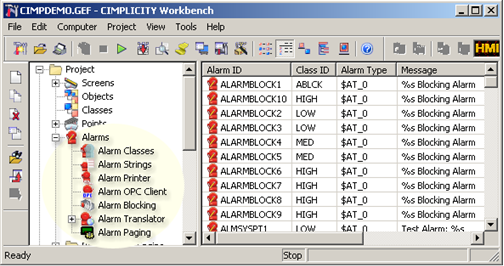
|
|
Feature |
Description |
|
Alarm classes |
Group alarms with similar characteristics. |
|
|
Alarm strings |
Name alarm states. |
|
|
Alarm printer |
Print alarms and/or events as they occur. |
|
|
Alarm OPC client |
Send and receive data through an Alarm and Event OPC server. |
|
|
Alarm blocking |
Configure a hierarchy of alarms to receive the most important alarms first. |
|
|
Alarm translator |
Offer language and text string options for configuration. |
|
|
Alarm paging |
Configure alarms for CIMPLICITY Pager. |
|
CIMPLICITY Event alarms. |
|
|
Event alarm configuration. |