Fill in the fields as follows.
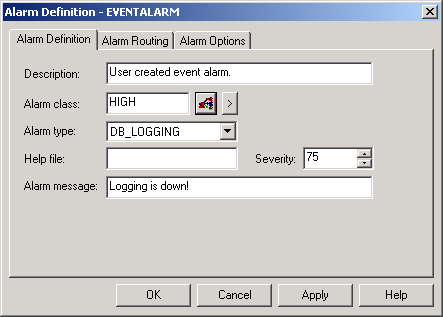
|
Field |
Description |
|
Describes the alarm so a user can identify it more easily. Can display in the Workbench and the Alarm Viewer. |
|
|
Selection groups this alarm with alarms that have similar characteristics. |
|
|
Identifies the application with which the alarm is associated. |
|
|
A text help file that users can display when they click the Help button in the Alarm Viewer. |
|
|
A number from 1 through 1000. The higher the number the more severe the alarm is considered. CIMPLICITY treats more severe alarms with a higher priority. |
|
|
Alarm message |
Message that displays in the Alarm Viewer when the alarm displays. |
![]() Note: Many fields on the Alarm tab in the Alarm
Definition dialog box is the same as the Advanced Alarm tab in the Point Properties dialog box.
Note: Many fields on the Alarm tab in the Alarm
Definition dialog box is the same as the Advanced Alarm tab in the Point Properties dialog box.
|
Event alarm configuration. |