General specifications on the Alarm Class tab in the Alarm Class Configuration dialog box include the following.
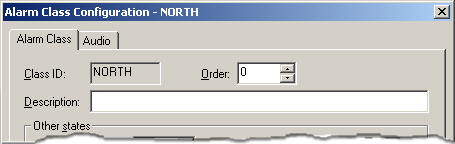
|
Field |
Description |
|
Class ID |
Alarm class name.
The Class ID field is read/write when the alarm class is created. The class ID:
The Class ID field is read-only for previously created alarm classes.
|
|
|
|
|
Priority number
Example You assign order 0 to High, Medium and Low alarm classes. When you select to sort classes in the CIMPLICITY AMV Control Properties dialog box, the Alarm Viewer will sort by the selected order, descending or ascending.
|
|
Step 2. Enter alarm class specifications. |