In a redundant configuration, both the Master and Slave computer have the same configuration. When you perform a Configuration Update, the configuration data for the project on the Master computer is copied to the project on the Slave computer.
The information you enter in the Redundant alarm printing and Output fields determine where alarms will be printed.
Configuration for the following computer setups is as follows:
For a redundant configuration where each computer has a local line printer (LPT1) configured.
The primary computer is COMP1 and the secondary computer is COMP2.
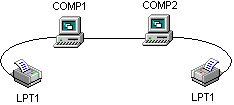
![]() If you enter LPT1
in the Output field and
check Redundant alarm
printing, the Master project on COMP1 sends alarm messages
to LPT1 on COMP1 and the Slave project on COMP2 sends alarm
messages that it generates while in standby mode to LPT1 on
COMP2.
If you enter LPT1
in the Output field and
check Redundant alarm
printing, the Master project on COMP1 sends alarm messages
to LPT1 on COMP1 and the Slave project on COMP2 sends alarm
messages that it generates while in standby mode to LPT1 on
COMP2.
When the project on COMP2 becomes the Master project, it continues to send alarm printer messages to LPT1 on COMP2.
![]() If you enter LPT1
in the Output field and
uncheck Redundant alarm
printing, the Master project on COMP1 sends alarms to LPT1
on COMP1. The Slave project on COMP2 sends no alarms until it
becomes the Master project.
If you enter LPT1
in the Output field and
uncheck Redundant alarm
printing, the Master project on COMP1 sends alarms to LPT1
on COMP1. The Slave project on COMP2 sends no alarms until it
becomes the Master project.
When the project on COMP2 becomes the Master project, it sends alarm messages to LPT1 on COMP2.
For a redundant configuration with a network line printer (\\ABC\NET1). The primary computer is COMP1 and the secondary computer is COMP2.
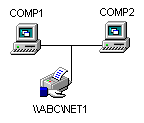
![]() If you enter \\ABC\NET1 in the Output field and check Redundant alarm printing, the Master
project on COMP1 sends alarm messages to \\ABC\NET1 and the Slave project on
COMP2 sends alarm messages that it generates while in standby mode
to \\ABC\NET1.This may result in duplicate
messages.
If you enter \\ABC\NET1 in the Output field and check Redundant alarm printing, the Master
project on COMP1 sends alarm messages to \\ABC\NET1 and the Slave project on
COMP2 sends alarm messages that it generates while in standby mode
to \\ABC\NET1.This may result in duplicate
messages.
If you select this option, disable the Print header field.
![]() If you enter \\ABC\NET1 in the Output field and uncheck Redundant alarm printing, the Master project on COMP1
sends alarms to the network device. The Slave project on COMP2
sends no alarms until it becomes the Master project.
If you enter \\ABC\NET1 in the Output field and uncheck Redundant alarm printing, the Master project on COMP1
sends alarms to the network device. The Slave project on COMP2
sends no alarms until it becomes the Master project.
When the project on COMP2 becomes the Master project, it sends alarm messages to \\ABC\NET1.
![]() Note: Check Redundant alarm printing on the Layout
tab in the Alarm Printer dialog box if you want both the master and
slave computers to print alarms.
Note: Check Redundant alarm printing on the Layout
tab in the Alarm Printer dialog box if you want both the master and
slave computers to print alarms.
|
Redundant Alarm Printing layout property. |
|
|
Step 5. Continue for Serial, Redundant or Network Printers |