Do one of the following.
Method 1
Click File on the Alarm Viewer menu bar.
Select New.
Method 2
Double-click the New button ![]() on the Alarm Viewer toolbar.
on the Alarm Viewer toolbar.
Method 3
Press Ctrl+N on the keyboard.
Result: The File name that appears on the existing stand-alone AMV title bar displays as Untitled. The next time you save the file, you will be prompted to name it.
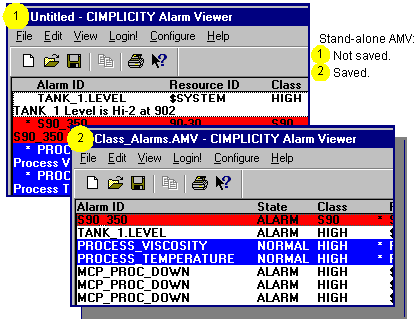
|
Step 2. Select an Alarm Viewer file. |