Open the Open dialog box.
Method 1
Click File on the stand-alone AMV menu bar.
Select Open.
Method 2
Double-click the Open button ![]() on the stand-alone AMV
toolbar.
on the stand-alone AMV
toolbar.
Method 3
Press Ctrl+O on the keyboard.
The Open dialog box opens when you use any method.
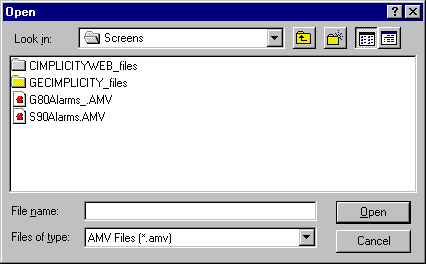
Find and select the .PPL file you want.
Result: The file displays in the stand-alone AMV with the configuration you saved.
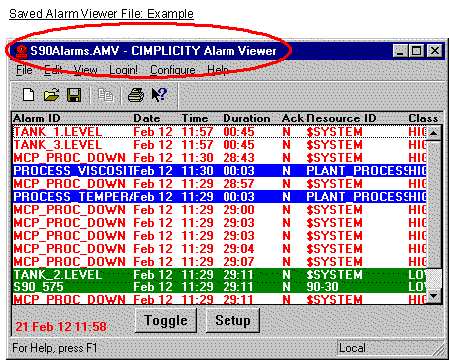
|
Open an existing Alarm Viewer file. |