Select the Button Layout tab in the Alarm List Configuration dialog box.
The color that displays in the Background Color box is the color that currently displays in stand-alone AMV button area.
Click Color.
A Color Palette displays.
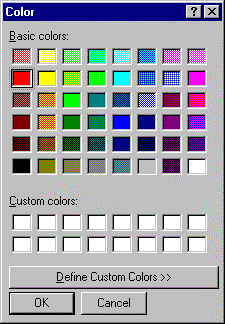
Select the color you want to use.
Click OK or Apply.
Result: The button area background changes to the color that you selected.
|
Step 4. Select the stand-alone AMV Alarm list font and background colors. |