Right-click the Alarm Viewer control.
Select CIMPLICITY AMV Control Object>Properties.
The CIMPLICITY AMV Control Properties dialog box opens.
Select the Button Layout tab.
Result: The Buttons tab initially displays the buttons selected for the static view.
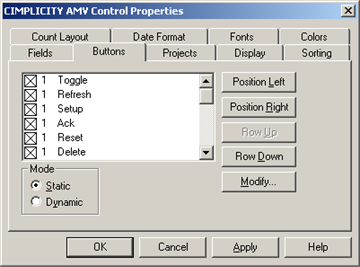
|
Step 2.1. Display the Buttons of Button Layout Tab. |