-
Click Configure on the Alarm Viewer menu bar.
-
Select List Layout...
The Alarm List Configuration dialog box
appears.
-
Select the Button Layout tab.
Result: The Button Layout tab
initially displays the buttons selected for the static
view.
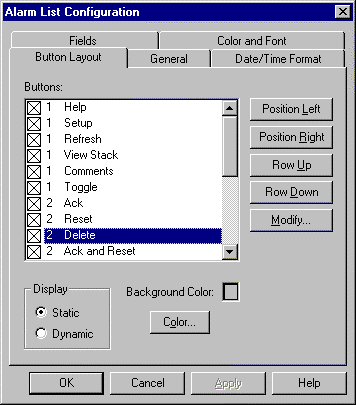
More information
|

|
Step 2.1. Display the Buttons of Button Layout
Tab.
|