The stand-alone AMV is useful for a user to quickly monitor and respond to alarms anywhere in the system.
A user simply has to:
Open the stand-alone AMV or a stand-alone AMV file,
Start CIMPLICITY if it is not already started, and
Login.
Alarms that pass a default alarm filter setup display in the stand-alone AMV window.
A user can immediately respond to alarms and/or change the configuration as required.
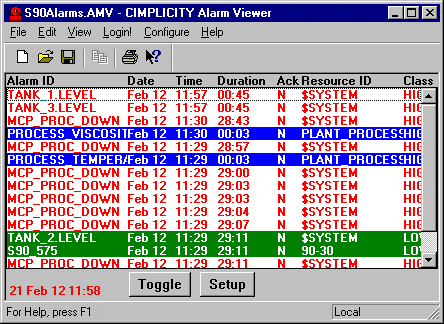
|
Configure the stand-alone AMV. |
|
|
About Alarm Viewers. |