You can create an Invoke Method action for any object or group for which you can define procedures in your CimEdit screen. The methods that are available depend on the selected object or group.
Select the Procedure tab in the Properties dialog box.
Note: You can also create a new procedure through the Events tab.
Click .
The Procedure Information dialog box opens.
Click .
Create an Invoke method action as follows.
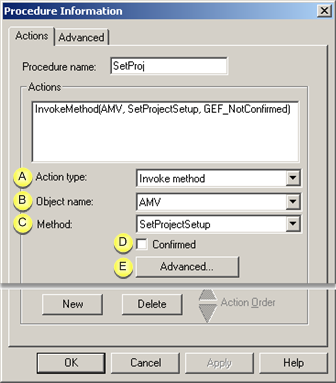
|
A |
Action type |
Invoke method |
|
B |
Object name |
Select the Alarm Viewer control object. Names of objects that have available methods are listed. |
|
C |
Method |
Select a method. Alarm Viewer Control methods are listed when the Alarm Viewer control is selected. |
|
D |
Confirmed |
Currently not implemented for the Alarm Viewer control. |
|
E |
Advanced |
When enabled:
An Edit Method dialog box opens.
The Edit Method dialog box closes. |
(For all methods) Click either:
to add another method or
to close the Procedure Information dialog box.
|
About AMV Control methods. |