The CIMPLICITY AMV control has its own dialog box for specific configuration in addition to the CimEdit Properties - Object dialog box.
Right-click the Alarm Viewr chart
Select CIMPLICITY AMV Control Object>Properties on the Popup and extended Popup menus.
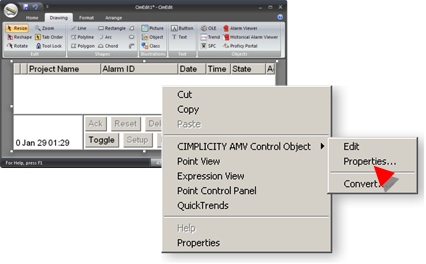
Result: The CIMPLICITY AMV Control Properties dialog box opens when you use any method.
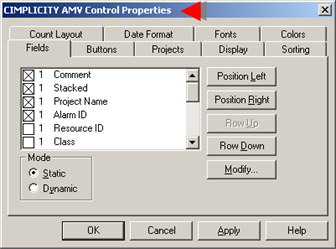
|
AMV Control configuration. |