Options on the Advanced tab in the New Event dialog box are as follows.
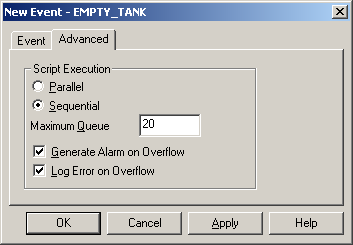
|
Option |
Description |
|
|
Script Execution |
Parallel |
Runs a script each time an Event is invoked. More than one copy of the script may run at a time. You must use critical sections to control access to resources. |
|
|
Sequential |
(Default) When an Event is triggered, if an existing instance of the event is still executing the script will be queued to start after the current script is done. |
|
Maximum Queue |
With sequential a maximum queue size is specified. In this case when more the 20 events are queued, the oldest will be discarded. |
|
|
Generate Alarm on Overflow |
(Default) If the sequential queue overflows, check to generate an $EM_QUEUE alarm when the queue overflows.
|
|
|
Log Error on Overflow |
(Default) If the sequential queue overflows, check to generate an message in the status log. |
|
|
Step 3. Create an event. |