When you select Add from the Events menu or click the Add Events button on the Toolbar, the Select an Event browser opens.
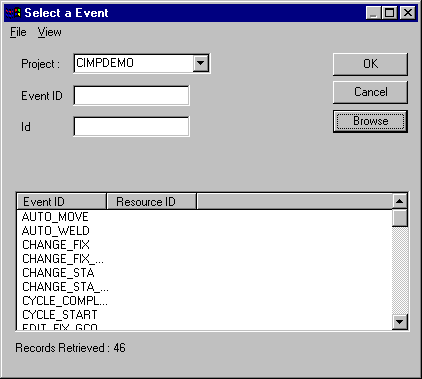
From the Select an Event browser, you can:
![]() Enable/disable Auto Browse.
Enable/disable Auto Browse.
![]() Change the display attributes.
Change the display attributes.
![]() Connect to a project.
Connect to a project.
![]() Select events from the project for
monitoring.
Select events from the project for
monitoring.
After you select events and click OK, the Properties dialog box automatically opens so that you can add the selected events to your view. If you click Cancel, the Select an Event browser closes and the main BCEUI window is redisplayed.
|
Use the BCEUI Viewer. |