You can open any CimView screen in your project and keep it open to monitor the data for which it is designed.
Make sure your project is running.
Select Screens in the left pane of the Workbench.
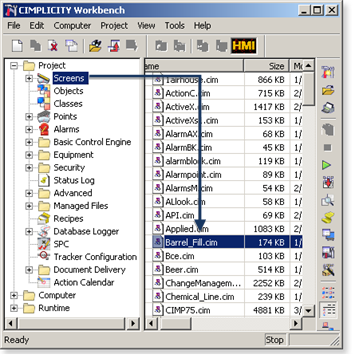
Select a screen in the right pane.
Do one of the following:
![]() Double click your selection.
Double click your selection.
![]() Click the right mouse button; select Open from the Popup
menu.
Click the right mouse button; select Open from the Popup
menu.
Result: The CimView screen you selected opens when you use either method.
|
Runtime access. |