Any runtime window can be opened directly through the Workbench. :
This includes windows for the:
![]() Alarm Viewer
Alarm Viewer
![]() Point Control Panel
Point Control Panel
![]() Login Panel
Login Panel
![]() Show Users
Show Users
Select the runtime icon in the left pane that you want to monitor.
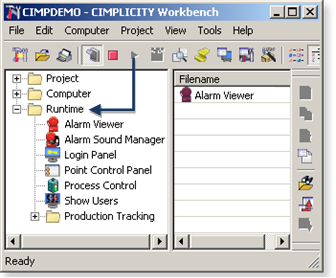
Double click it or use any of the other methods available to open a runtime window.
Result: If the project is running, the runtime window opens.
If the project is not running, a Select a CIMPLICITY® Project dialog box opens. When you select the project that should run, CIMPLICITY starts the project and activates the runtime window.
|
Runtime access. |