Do one of the following to open the Project Properties dialog box.
![]() Click Project>Properties on the
Workbench menu bar.
Click Project>Properties on the
Workbench menu bar.
![]() Press Alt+P on the keyboard.
Press Alt+P on the keyboard.
The Project Properties dialog box opens when you use either method.
Select the General tab.
Enter the new project name in the Project Name field.
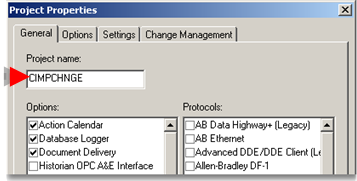
Click .
Result: The project's name is changed. The new name displays on the Workbench title bar.
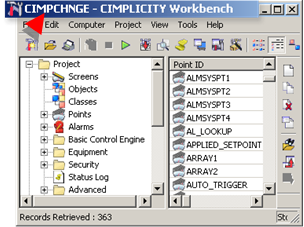
|
Workbench procedures for CIMPLICITY projects. |