Select an icon in the left pane.
Use any of the following methods to open the Field Chooser dialog box.
Method 1
Click View>Field Chooser on the Workbench menu bar.
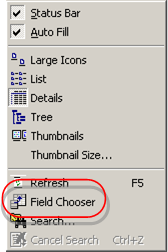
Method 2
Click the right mouse button in the right pane.
Select Field Chooser on the Popup menu.
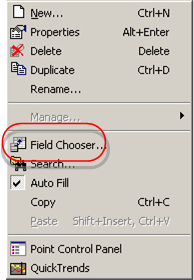
Method 3
Click the Field
Chooser button ![]() on the Workbench toolbar.
on the Workbench toolbar.
The appropriate Field Chooser dialog box opens when you use any of these methods.
|
4. Select fields to display in the right pane. |