The key to developing a straight-forward deployment system is to map out the following.
|
Identify the Deployment Server and Selected Viewers. |
|
|
Identify what files require synchronization on selected viewers. |
|
|
Identify what Viewers should have the configuration file automatically synchronized. |
Identify the deployment server and selected viewer names.
Make a note of the names of the viewers that will be singled out for configuration and the deployment server name.
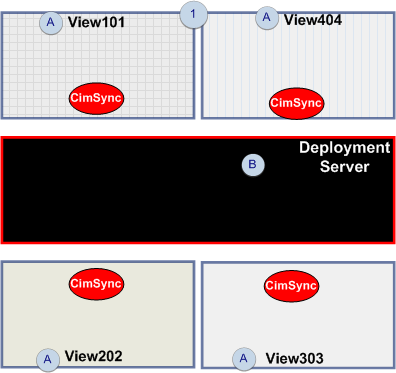
|
A |
Each viewer that will be singled out in the deployment must be identified with the exact name identified on the Computer Name tab in the Windows System properties dialog box. |
|
B |
The deployment server name must be the exact name identified on the Computer Name tab in the Windows System properties dialog box. |
Identify files and folders that will be synchronized.
Identify the following.
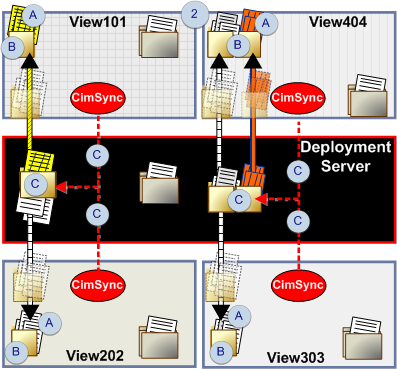
|
A |
Exactly what files and/or file types on the viewer will require synchronization. |
|
B |
The target folder path on the viewer that holds the identified files. There can be more than one local path on a viewer. Note: The temporary folder on the viewer is automatically created. |
|
C |
Each shared folder on the deployment server that holds the source files that will be deployed to the viewer.
|
Identify what Viewers should have the configuration file automatically synchronized.
Identify the following for each viewer.
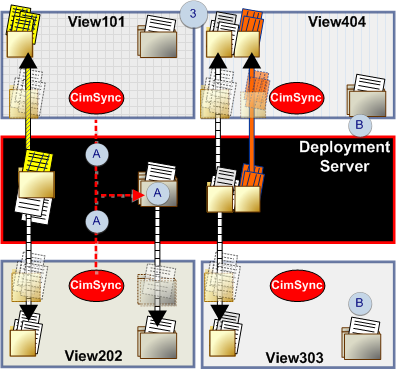
|
A |
The UNC path on the deployment server for viewers that should have the configuration file, gefdepl.dplcfg, automatically updated. Notes
|
|
B |
Viewers can have a configuration file that can only be updated manually because it will not be synchronized with the server. |
![]() Note: Make sure the Viewers have enough hard drive space to support deployment.
Note: Make sure the Viewers have enough hard drive space to support deployment.
|
Step 1. Plan deployment configuration. |