CIMPLICITY deployment provides several methods for starting synchronization on a viewer.
![]() Do one of the following in the
CIMPLICITY Configuration Editor.
Do one of the following in the
CIMPLICITY Configuration Editor.
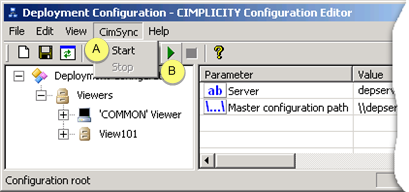
|
A |
Click CimSync>Start on the menu bar. |
|
B |
Click the
button |
![]() (If
deployment is set to start at system startup) reboot the
Viewer.
(If
deployment is set to start at system startup) reboot the
Viewer.
Result: Synchronization will begin and run according to the specifications defined for the viewer.
|
Step 3. Set up a deployment viewer. |