The CimEdit Ribbon bar provides fast, easy to use access to CimEdit's numerous configuration tools.
![]() The Ribbon bar contains four tabs.
The Ribbon bar contains four tabs.
![]() Each tab displays logically grouped tools.
Each tab displays logically grouped tools.
![]() The tools are described in detail throughout this
documentation.
The tools are described in detail throughout this
documentation.
Home Tab
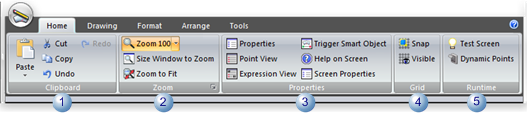
|
1 |
Clipboard |
|
|
2 |
Zoom |
|
|
3 |
Properties |
|
|
4 |
Grid |
|
|
5 |
Runtime |
|
Drawing Tab
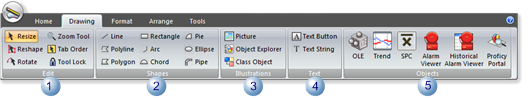
|
1 |
Edit |
|
|
2 |
Shapes |
|
|
3 |
Illustrations |
|
|
4 |
Text |
|
|
5 |
Objects |
|
Format Tab

|
1 |
Edit |
|
|
2 |
Font |
|
|
3 |
Line |
|
|
4 |
Fill |
|
|
5 |
Index Colors |
|
Arrange Tab
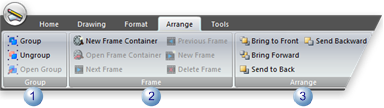
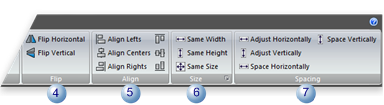
|
1 |
Group |
|
|
2 |
Frame |
|
|
3 |
Arrange |
|
|
4 |
Flip |
|
|
5 |
Align |
|
|
6 |
Size |
|
|
7 |
Spacing |
|
Tools Tab
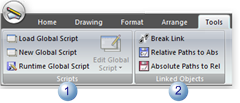
|
1 |
Scripts |
|
|
2 |
Linked Objects |
|
|
CimEdit Workspace tools. |