You can select where to position the Quick Access toolbar and whether or not the Ribbon Bar should display.
Left-click or right-click the arrow to the right of the Quick Access toolbar.
Select one of the following on the Popup that opens.
Left-click Quick Access Popup
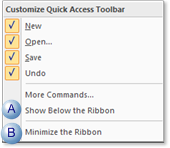
Right-click Quick Access Popup
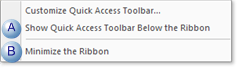
|
A |
Check or clear the item that displays on the selected Popup menu.
|
|
|
|
Select |
Positions the Quick Access toolbar |
|
|
Check |
Below the Ribbon bar |
|
|
Clear |
Above the Ribbon bar. |
|
B |
Check or clear Minimize the Ribbon |
|
|
|
Select |
Result |
|
|
Check |
Minimizes the Ribbon bar. The Quick Access toolbar continues to display. |
|
|
Clear |
Displays the Ribbon bar. |
|
2. CimEdit quick access tools. |