The .cim is the binary CimEdit screen format that enables you and any designer who opens the screen to edit the configuration.
Do the following to save an editable *.cim file.
Do one of the following:
![]() Click the button
Click the button![]() ; select Save on the
CimEdit menu.
; select Save on the
CimEdit menu.
![]() (If selected
for the Quick menu) Click the Save button
(If selected
for the Quick menu) Click the Save button
The Save As dialog box opens prompting you for the file name and location.
Enter a name for the screen in the selected folder.
Select CimView Screens (*.cim) in the Save as type field.
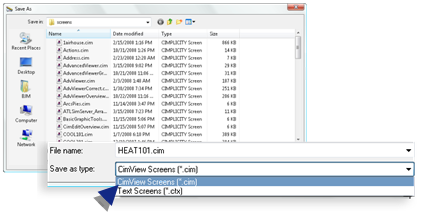
Click Save.
Result: The screen is saved as a binary, editable .cim file.
|
Decide the format for a CimEdit screen. |