You can use the overlay tools on the Layout toolbar to adjust the order in which objects are overlaid on the screen. You can bring an object to the front, or one place forward, or send it to the back, or one place back, in a set of objects.
|
Send one object to the back. |
|
|
Bring one object to the front. |
|
|
Bring one object forward one place. |
|
|
Send an object back one place. |
Send one object to the back
Select the object you want to send to the back.
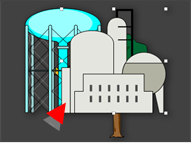
Click in the Arrange>Arrange group on the CimEdit Ribbon bar.

Bring one object to the front
Select the object you want to bring to the front.
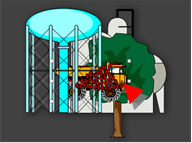
Click th in the Arrange>Arrange group on the CimEdit Ribbon bar.

Bring one object forward one place
Select the object you want to bring forward one place.

Click in the Arrange>Arrange group on the CimEdit Ribbon bar.
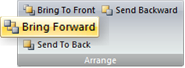
Send an object back one place:
Select the object you want to send back one place.

Click in the Arrange>Arrange group on the CimEdit Ribbon bar.
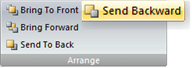
Result: The objects have moved forward and back to their correct location.

|
Move objects on a CimEdit screen. |