More than one object can make up a temporary set in CimEdit. The set breaks up when the mouse clicks on anything other than the set.
|
Select object sets. |
|
|
Dominant objects. |
Select object set methods
![]() Quick
Quick
Select
Hold down the left-mouse button and sweep a rectangle over the objects that you want to include in the set.
De-select
Click the mouse button anywhere on the screen.
![]() Precise
Precise
Select
Hold down the Shift key and click on each object that you want to include in the set.
De-select one object
Click a selected object while holding down the Shift key.
Dominant object
When you select a set of objects the last object selected becomes the dominant object.
The dominant object has square handles while the other objects have round handles.
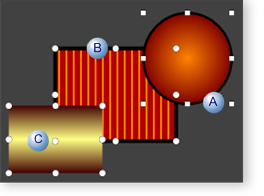
|
A |
Square handle for a dominant object. |
|
B |
Round handle for other objects. |
|
C |
Handles display through an object that is in front of another object. |
When you align objects, all other objects in the set align to the dominant object.
When you size objects, all other objects in the set take their new size from that of the dominant object.
![]() Tip: To change the dominant object:
Tip: To change the dominant object:
Hold down the Shift key.
Click once on the object to de-select it.
Click the object again to select it. The object just selected is now the dominant object.
|
Object layout. |