Do one of the following.
![]() Double-click the group object.
Double-click the group object.
![]() Click the Properties button
Click the Properties button
![]() In the Home>Properties group
on the CimEdit Ribbon bar.
In the Home>Properties group
on the CimEdit Ribbon bar.
![]() Right-click the group; select
Properties on the Popup menu.
Right-click the group; select
Properties on the Popup menu.
The Properties - Group dialog box opens.
Select the Group tab.
(Optional) check either of the following.
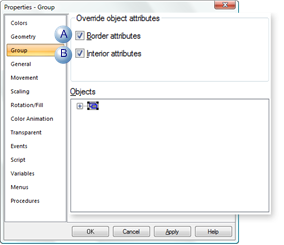
|
|
Check box |
Description |
|
A |
Border attributes |
Borderlines configured for the group override borders configure for the objects in the group. |
|
B |
Interior attributes |
Fill properties configured for the group override fills configured for the objects in the group. |
Configure other properties for the group the same as you configure them for objects.
![]() Note: Events, procedures and variables
configured at the group level are available to the objects within
the group.
Note: Events, procedures and variables
configured at the group level are available to the objects within
the group.
|
Groups of objects in CimEdit. |