When two or more objects are linked together you
can easily find the path to the source of the linked object.
-
Open the linked object's Properties dialog
box.
-
Select Linked Container.
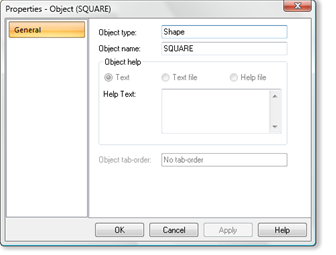
Result: The source file path and object are
displayed for the linked object.
More information
|

|
Linked objects.
|