|
Linked objects. |
|
|
Unlinked copies. |
Linked Objects
Linked object notes
![]() Components of objects that are
linked to a source object include.
Components of objects that are
linked to a source object include.
![]() A source link container.
A source link container.
![]() Can be configured with its own
properties, e.g. color, movement, animation.
Can be configured with its own
properties, e.g. color, movement, animation.
![]() Contains the path to the linked
source object.
Contains the path to the linked
source object.
![]() A dynamic
copy of the source object
A dynamic
copy of the source object
Is updated when a component designer updates the source object (after the linked object screen is re-opened).
![]() When working with a link
container, a screen designer:
When working with a link
container, a screen designer:
![]() Can change the value of
only public Variable IDs assigned
to the source object.
Can change the value of
only public Variable IDs assigned
to the source object.
![]() Cannot change any of the
properties configured in the linked source object.
Cannot change any of the
properties configured in the linked source object.
Linked object example overview
A screen and/or component designer:
Selects A on the CimEdit SCREEN1.
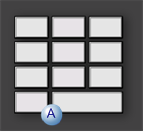
Names the object on the General tab of the Properties dialog box.
![]() Important: Objects that
will be linked must have a
name.
Important: Objects that
will be linked must have a
name.
Drags A while pressing Ctrl+Shift to create linked objects on SCREEN 2.
|
SCREEN 1 |
SCREEN 2 |
|
|
|
Changes A's colors. The linked objects' colors change automatically.
|
SCREEN 1 |
SCREEN 2 |
|
|
|
Unlinked Copies
Unlinked copies notes
An unlinked copy of an object initially contains all the properties of the original object. However, when the component designer updates the original object, the unlinked copy will not be updated.
When working with an unlinked object, a screen designer can:
![]() Edit the value of any variable ID
and scripts assigned to the unlinked object.
Edit the value of any variable ID
and scripts assigned to the unlinked object.
![]() Make changes to the unlinked
object's properties; including those that were originally
configured in the linked object.
Make changes to the unlinked
object's properties; including those that were originally
configured in the linked object.
Unlinked copies example overview
A screen and/or component designer:
Selects object A on CimEdit SCREEN1.
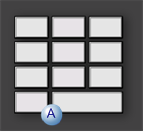
Copies A.
Pastes copies of A to:
|
B |
Another location on SCREEN1. |
|
C |
SCREEN2. |
|
SCREEN 1 |
SCREEN 2 |
|
|
|
Changes A's colors. Unlinked objects' colors
|
B |
Do not change. |
|
C |
Do not change. |
|
SCREEN 1 |
SCREEN 2 |
|
|
|
|
Basic principles about linking objects. |