By incorporating base object/parent functionality, in addition to its expand/collapse features, the Expression View window displays the information that you are looking for.
The two categories of objects are as follows.
|
Object |
Description |
|
Base |
Object that is selected. The first object selected as the base can range from one object to the entire screen. |
|
Parent |
Item that is one level above the base object. The parent can range from a group of two items to the entire screen. |
Select a parent of a base object as follows.
|
Select a single object as the base object. |
|
|
Select the parent object of the base object. |
|
|
Continue selecting "up" until the screen becomes the base object. |
Select a single object as the base object.
Select an object.
Note: The object can be in an open group .
Open the Expression View window.
Select the object in the window.
CimEdit does the following.
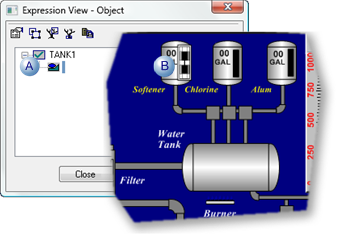
|
A |
The Expression View window opens at the Object level. |
|
B |
A frame will surround the object if it is selected in the Expression View window. |
Select the parent object of the base object.
Click ![]() to make the object's parent
object the base object.
to make the object's parent
object the base object.
CimEdit does the following.
The next parent object up becomes the base object.
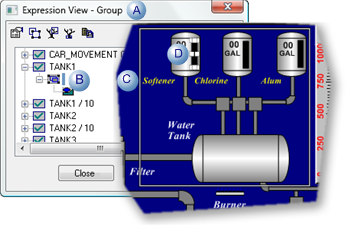
|
A |
The Expression View window changes to the Group level. |
|
B |
Any object or group can be selected in the Expression View window. |
|
C |
A frame will surround the object or group that is selected in Expression View. Note: if the object extended to the group's borders the frame will be the same size as the frame surrounding the object. |
|
D |
The originally selected object may still be selected in addition to the selection through Expression View. |
Continue selecting "up" until the screen becomes the base object.
Select the new base object.
Click ![]() if you want the next parent
object to become the base object.
if you want the next parent
object to become the base object.
CimEdit continues to select the next parent object.
When ![]() is clicked and the screen is the
parent of the base object CimEdit does the following.
is clicked and the screen is the
parent of the base object CimEdit does the following.
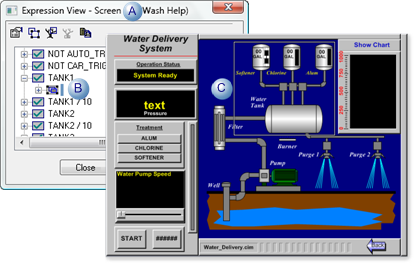
|
A |
The Expression View window changes to the Screen level. |
|
B |
Any object or group can be selected in the Expression View window. |
|
C |
A frame will surround any object or group on the CimEdit screen that is selected in the Expression View window. |
|
2.3.1. Display expressions associated with an object. |