(CimEdit only) An object can easily be named or renamed in the Expression View window.
This can be very useful when an expression has been assigned to an object within a group that might not have been named in its Properties dialog box. The name makes the object much easier to identify.
Do the following.
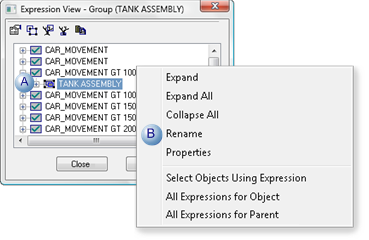
|
A |
Right-click an object in the Expression View window. |
|
B |
Select Rename on the Popup menu. |
A name can be entered or edited for the object.
Enter the new name.
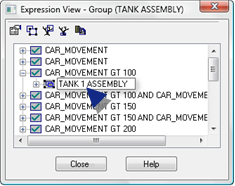
A message opens cautioning you that the name will change.
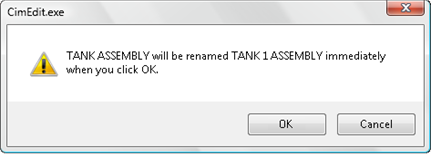
Click .
Note: Clicking cancels changing the name.
Result: The new name is listed in the expression View window and on the General tab in the object's Properties dialog box.
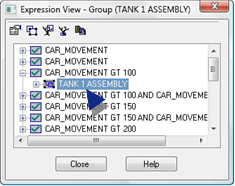
|
2.4. Modify expressions. |