A detailed expression list for any Expression View base object can be copied to the Windows clipboard and, as a result, pasted to any text editing application.
Open Expression View for a selected object, group or the screen.
Click the button .
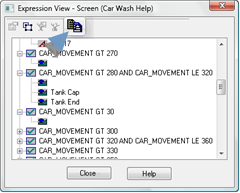
Paste the data into a text editing application, e.g. Excel.
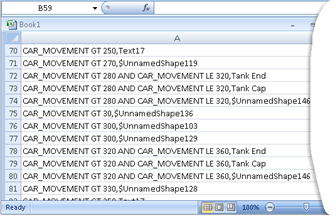
Result: Each item in the expression list provides the information displayed in Expression View.
![]() Tip: You can paste lists
from several base objects into Excel; sort the list and review
where expressions may be missing, duplicated or inconsistent.
Tip: You can paste lists
from several base objects into Excel; sort the list and review
where expressions may be missing, duplicated or inconsistent.
|
2. Expression View in CimEdit/CimView. |