|
Index colors tab overview. |
|
|
Select an index color. |
Index Colors Tab Overview
When you first select the Index Colors tab in the Color palette, the tab lists the colors that CIMPLICITY has assigned to Index numbers.
The information that displays for its corresponding color is as follows.
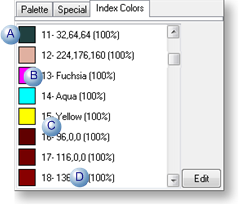
|
A |
A swatch that displays the color. |
|
B |
Index number. |
|
C |
Description of the color. The description can be either:
|
|
D |
The color's percent transparency. |
Select an Index Color
Click the color you want to use.
Result: The palette instantly closes: the selected color displays in the Color field.
|
3. Index Colors Tab in the CimEdit Color Palette |