|
Sort indexes |
|
|
Delete indexes |
Sort Indexes
When you add additional indexes, new index numbers may not be in ascending order.
Do one of the following.
![]() Click Edit>Sort on the RGB
Editor menu bar.
Click Edit>Sort on the RGB
Editor menu bar.
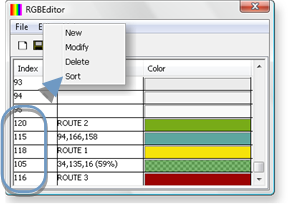
Result: The indexes are sorted in ascending order.
![]() Save and close the RGB Editor.
Save and close the RGB Editor.
Result: The indexes display in ascending order on the palette's Index Colors tab. They will also be sorted when you re-open the RGB Editor.

Delete Indexes
Select the color index you want to delete.
Do either of the following.
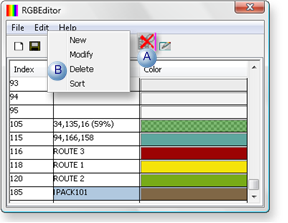
|
A |
Click the Delete button. |
|
B |
Click Edit>Delete on the RGB Editor menu bar. |
Result: The selected color is deleted from the list.
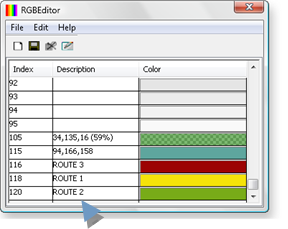
|
3.3. Index custom colors and entries. |