Select Colors in the Properties dialog box.
Because there is nothing to configure when you select No fill for the fill Style, the Fill section only displays your selection.
You can see any objects behind the unfilled object. Only the line you select as the border (in the Line section above the Fill section) defines the object.
![]() Important: When you
select No fill, you must define the line.
Important: When you
select No fill, you must define the line.
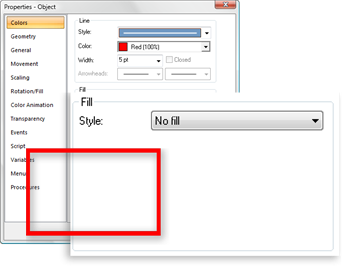
|
Object color. |