An object's fill is configured on the Colors tab of its Properties dialog box.
Options for a two-color pattern fill are as follows.
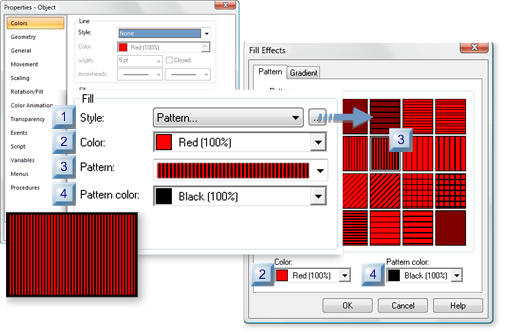
|
Style |
|
|
Color |
|
|
Pattern |
|
|
Pattern Color |
|
1 |
Select Pattern...
(Optional) Click the
button![]() to the right of the Style
drop-down list.
to the right of the Style
drop-down list.
The Fill Effects dialog box opens.
Select the Pattern tab.
|
2 |
The first color selected is the background color for the pattern.
The arrow
![]() to the right of the Color field
opens the CimEdit palette.
to the right of the Color field
opens the CimEdit palette.
|
3 |
Available pattern options using the selected colors.
Do one of the following.
![]() Select the pattern from the
drop-down list in the Properties dialog box.
Select the pattern from the
drop-down list in the Properties dialog box.
![]() Click a pattern in the Fill
Effects dialog box.
Click a pattern in the Fill
Effects dialog box.
|
4 |
Pattern Color |
Second color that creates the pattern when applied to the background color.
The arrow
![]() to the right of the Color field
opens the CimEdit palette.
to the right of the Color field
opens the CimEdit palette.
|
Pattern fill options. |