Select Geometry in an object's Properties dialog box.
|
Precise rotation configuration |
|
|
Precise rotation example |
Precise Rotation Configuration
Rotation options are as follows.
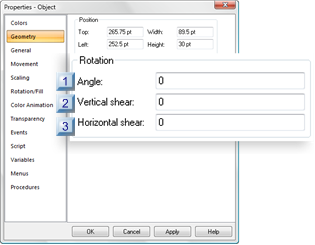
|
Angle |
|
|
Vertical shear |
|
|
Horizontal shear |
|
Angle |
|
Available for: |
Lines, text, shapes, groups |
|
|
Purpose |
Rotates the object to the entered angle. Once you apply the angle the value you entered for: |
|
|
|
Shape or Text |
Remains in the field. |
|
|
Group or Line |
reset to zero. |
|
Valid values: |
Positive or negative
|
|
|
Vertical shear |
|
Available for: |
Rectangles, ellipses, chords, pies |
|
Purpose |
Vertical shear slides the sides of the rectangle enclosing the shape in opposite directions |
|
Valid values: |
|
|
Horizontal shear |
|
Available for: |
Rectangles, ellipses, chords, pies |
|
Purpose |
Horizontal shear slides the top and bottom of the rectangle enclosing the shape in opposite directions. |
|
Valid values: |
Positive or negative
|
Precise Rotation Example
A rectangle displays rotation and sheer values as follows.
|
|
|
Sheer |
|
|
Example |
Angle |
Vertical |
Horizontal |
|
|
0 |
0 |
0 |
|
|
90 |
0 |
0 |
|
|
150 |
0 |
0 |
|
|
150 |
50 |
0 |
|
|
150 |
0 |
50 |
|
|
150 |
50 |
50 |
|
Change an object's display angle. |