|
Procedure: Insert a graphic. |
|
|
Guidelines: File selection. |
Procedure: Insert a Graphic
Select the Drawing tab on the CimEdit ribbon bar.
Click the button in the Illustrations group.

The cursor turns into a crosshair.
Place the crosshair in the location you want the graphic object's top left corner to be placed.
Click the left-mouse button.
A Properties - Object dialog box opens; Image options display.
Click the button to the right of the PictureFile field.
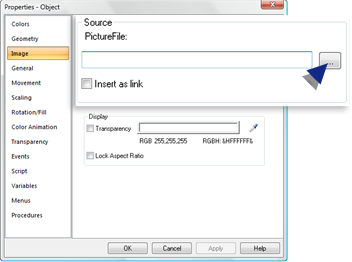
An Open dialog box opens.
Find the image you want to insert.
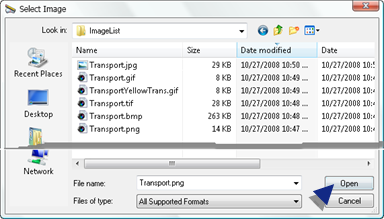
Click .
Results
![]() The path and file name you select
displays in the PictureFile field.
The path and file name you select
displays in the PictureFile field.
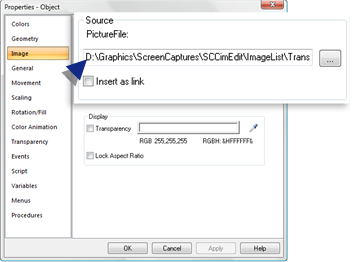
![]() The selected image is placed on
the CimEdit screen at the specified location.
The selected image is placed on
the CimEdit screen at the specified location.
![]() Note: The graphic is inserted at its actual
size; it does not automatically zoom even if the CimEdit screen has
been zoomed, e.g. is 50% of the actual size.
Note: The graphic is inserted at its actual
size; it does not automatically zoom even if the CimEdit screen has
been zoomed, e.g. is 50% of the actual size.
Guidelines: File Selection
![]() You have the option to link
or embed the graphic when you assess the file size in you
selection.
You have the option to link
or embed the graphic when you assess the file size in you
selection.
![]() If a transparency was
applied to a color when a file, e.g. a .png file, was created in another graphics
application, CimEdit will
If a transparency was
applied to a color when a file, e.g. a .png file, was created in another graphics
application, CimEdit will
Maintain the transparency when the image is first inserted into the CimEdit screen.
Treat that transparency the same way it treats the color you select in CimEdit when you enable transparency in CimEdit.
As a result, you will be able to change or make transparent in CimEdit areas that were different colors in the original graphic.
Example
Three graphics are inserted on CimEdit screens (or the same screen) that have a charcoal gray background.
Two of the graphic objects were created with intrinsic transparencies in another graphics application.
The images display as follows when they are first placed on the CimEdit screen
|
Image/Transparency |
Display |
|
.bmp No transparency |
|
|
.png When created applied transparency to red pixels. |
|
|
.gif When created applied transparency to black pixels. |
|
![]() You can select graphics
program and copy/paste the image into CimEdit. However, if you use
that technique, you will not
be able to manipulate the color
You can select graphics
program and copy/paste the image into CimEdit. However, if you use
that technique, you will not
be able to manipulate the color
|
Graphic images and transparency. |